Abstract Registration
General Presentation Submission Period
| April 4, 2023 (Tuesday) | to | |
| The submission is now closed. Thank you for the many applications. |
Application Regulations
-
Presenters, including co-presenters, must be members of the Japan Society for Public Health.
◇For those who are not members
Please complete the membership registration procedure from the membership application form on the Japan Society for Public Health website or through a membership application form in advance.
For inquiries regarding membership, please contact the Japanese Society of Public Health Secretariat below.Japanese Society for Public Health Membership Application Address
Postal Code: 160-0022, 1-29-8 Shinjuku, Shinjuku-ku, Tokyo, inside the Public Health Building
TEL: 03-3352-4338/ FAX: 03-3352-4333
URL: https://www.jsph.jp/ - Please complete the preliminary participation registration before registering the presentation.
- Presentation registration as the lead presenter is limited to one presentation per person. However, this does not apply to joint presenters.
-
If the membership registration procedure for the Japan Society for Public Health has not been completed, please enter "9999999" in the membership number field required for the "UMIN Presentation Registration Screen".
※As soon as the membership number is determined, please register the official number on the UMIN confirmation/correction screen. - Presentations that have received financial support from domestic or international tobacco manufacturers or related organizations (such as Smoking Science Research Foundation) in relation to the presentation content or preparation for the presentation will not be accepted. Also, please note that if any economic support is revealed for topics that have been kept confidential in this regard, you will be required to withdraw them.
Presentation Format
We are soliciting presentations according to the following categories.
| Presentation Format | Abstract / Presentation Slides / Presentation Language |
|---|---|
| General Presentation (Oral) | Japanese |
| General Presentation (Poster) | Japanese |
| English Session (Oral) | English |
| English Session (Poster) | English |
- ※ General oral presentations and English Session (oral) are presented using PC presentations.
-
※ For general presentations (posters) and English Session (posters), a vertically long panel measuring 2,100mm in height and 900mm in width will be provided for each presentation at the poster presentation venue. On the day, the chairperson will proceed, so please follow the instructions and make your presentation.
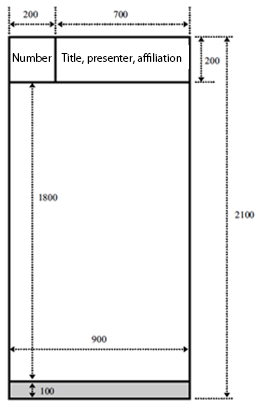
- ※ The venue will be held on-site. Presenters should gather on-site and make their presentations. Please note that the format of the event may change depending on the spread of COVID-19.
- ※ The presentation format (oral or poster) will prioritize the presenter's preference, but due to the number of presentations, changes may be requested due to program organization. Please understand in advance. The final decision will be left to the president and the academic committee.
- ※ If you are registering for the English Session, please make sure to register all relevant fields such as the first author's name and affiliated institution in English.
- ※ The Japan Society for Public Health General Meeting recommends presentations in the English Session. We encourage you to register.
Application Method
All presentation registrations will be online via the internet.
Please check the presentation registration methods and precautions below, and register from the "Presentation Registration" button at the bottom of this page.
Please register early as presentation registration may become congested and the registration screen may be difficult to connect to as the deadline approaches. Please note that we are using UMIN (University Hospital Medical Information Network) for presentation registration.
Method of Presentation Registration
Regarding the registered abstract, the secretariat will not make any corrections or revisions including typos, omissions, and conversion errors as a general rule. It will be printed as it is after the deadline for presentation registration, so please check it under the responsibility of the registrant. Also, it is possible to check and correct the abstract until the deadline for presentation registration.
| Step 1 | Please complete the pre-registration from the “Participation Registration” on the General Assembly homepage.
* For presentation registration, you will need the “Pre-Participation Registration ID” mentioned in the registration completion notification email sent to the email address you entered during pre-registration. If you do not receive the registration completion notification email, please contact the administration office at jsph82@convention-plus.com. |
|---|---|
| Step 2 | Click the "Presentation Registration" button at the bottom of this page, and access the UMIN online presentation registration system.
* The UMIN online presentation registration system is not available on browsers other than Firefox, Google Chrome, Internet Explorer, Microsoft Edge, and Safari (ver. 2.0.3 (417.9.2)). Please be sure to use the above browsers. |
| Step 3 | Please proceed with the confirmation of personal information and registration of the presentation from the UMIN presentation registration screen.
* At the time of presentation registration, you will need to set a password. Please set a password of 6-8 alphanumeric characters. * If the procedure for joining the Japan Public Health Association has not been completed, please enter “9999999” in the membership number field. Once the membership number is determined, please register the official number on the “Confirmation/Correction Screen” in Step 5. |
| Step 4 | After confirming your personal information and the contents of the presentation, please press the registration button.
* The registration process may take some time (up to 1-2 minutes). Pressing the registration button multiple times may prevent the registration from being completed properly, so please be careful. |
| Step 5 | When the presentation registration process is successfully completed, a “registration number” (in the 10000 range) will be displayed on the screen. Also, you will receive an email from the UMIN administration office titled “Notification of Presentation Registration Completion” to the email address you entered during presentation registration.
* If you do not receive an email from UMIN even after 30 minutes, please check the note below. |
| Step 6 | After the completion of presentation registration, please make sure that it has been registered properly on the UMIN “Confirmation/Correction Screen”.
* For confirmation and correction, you will need the “registration number” automatically issued at the time of presentation registration completion and the “password” of 6-8 alphanumeric characters that you set. Please manage the presentation registration number and password by yourself as they will also be required when inquiring about the acceptance or rejection of the presentation. Please note that due to security reasons, we cannot respond to inquiries regarding passwords. |
Note 1) If the email titled “Notification of Presentation Registration Completion” is not delivered, please check for the following issues:
A. The email address entry is incorrect (Registration itself is complete).
→ Since the registration has been completed properly, re-registering will cause duplication of the presentation. Please make sure to check on the "Confirmation/Correction Screen" before re-registering.
B. If you cannot check the registration information on the Confirmation/Correction Screen.
→ Registration has not been completed properly, so please register again following the procedure.
Subcommittees
When applying for a presentation, please refer to the table below and select the subcommittee you wish to join.
| Subcommittee | Subcommittee Name | Keywords for Choosing a Subcommittee |
|---|---|---|
| Subcommittee 1 | Epidemiology & Health Care Information | Statistical information, epidemiological research, health care information, etc. |
| Subcommittee 2 | Health Promotion | Health enhancement, Healthy Japan 21, examples of unique regional activities, etc. |
| Subcommittee 3 | Lifestyle Diseases & Metabolic Syndrome | Cancer, cardiovascular diseases, high blood pressure, osteoporosis, specific health check-ups, specific health guidance, etc. |
| Subcommittee 4 | Health Behavior & Health Education | Smoking cessation (tobacco control), moderate drinking, sleep, health education methods, etc. |
| Subcommittee 5 | Parent-Child Health & School Health | Child health, child abuse, parenting support, Healthy Parent-Child 21, school health, etc. |
| Subcommittee 6 | Quality of Life (QOL) and Nursing Care Prevention for the Elderly | Activities of Daily Living (ADL), purpose in life, fall prevention, dementia prevention, social withdrawal, etc. |
| Subcommittee 7 | Medical Care and Welfare for the Elderly | Home medical care, end-of-life care, elderly nursing care, elderly abuse, etc. |
| Subcommittee 8 | Community and Health | Social disparities, health disparities, social capital, citizen activities, etc. |
| Subcommittee 9 | Medical Care and Welfare for Rare Diseases and Disabilities | Specific diseases, home medical care, medical care and welfare for people with disabilities, etc. |
| Subcommittee 10 | Mental Health and Welfare | Depression, schizophrenia, suicide prevention, drug dependence, social withdrawal, etc. |
| Subcommittee 11 | Oral Health | Oral care, cavities, periodontal disease-related, 8020 movement, etc. |
| Subcommittee 12 | Infectious Diseases | HIV, sexually transmitted infections, tuberculosis, viral hepatitis, vaccinations, quarantine, etc. |
| Subcommittee 13 | Health Crisis Management | Risk communication, new types of influenza, emerging infectious diseases, disasters, etc. |
| Subcommittee 14 | Medical System & Medical Policy | Medical expenses, medical economics, medical systems, medical planning, medical safety, quality of medical care, etc. |
| Subcommittee 15 | Training of Public Health Workers | Education, activity support, professionalism, etc. |
| Subcommittee 16 | Public Health Centers, Sanitary Administration & Community Health | Functions of public health centers, administrative issues, community collaboration, community health, medical training, etc. |
| Subcommittee 17 | Public Nutrition | Food education, nutritional epidemiology, dietary guidelines, etc. |
| Subcommittee 18 | Health Exercise Guidance | Physical activity, physical fitness, exercise, etc. |
| Subcommittee 19 | Food Sanitation & Pharmaceutical Affairs | Food poisoning, food safety, ingredient labeling, etc. |
| Subcommittee 20 | Industrial Health | Employment labor environment, mental health in the workplace, activities of industrial physicians and industrial nurses, etc. |
| Subcommittee 21 | Environmental Health | Living environment hygiene, global environment, etc. |
| Subcommittee 22 | International Health | Globalization, primary health care, international health and medical cooperation, etc. |
| Subcommittee 23 | Health, Medical, and Nursing Care Services Research | Health services research, outcome/process evaluation, accessibility, clinical research, QI (Quality Indicators), PDCA cycle, health-related QOL, etc. |
| Subcommittee 24 | Novel Coronavirus Infection | COVID-19, PCR testing, mathematical models, behavior modification, cluster countermeasures, proactive epidemiological investigations, health observations, medical provision systems, etc. |
| Subcommittee 25 | Others | Ethics, cutting-edge science, etc. |
| Subcommittee 26 | English Session |
Declaration and Disclosure Regarding COI (Conflict of Interest)
At the Japan Society for Public Health Annual Meeting, all lead authors and co-authors with COIs that should be disclosed must declare and disclose any economic relationships with “companies, corporate organizations or groups engaged in public health research” in relation to the presentation at the time of abstract registration and presentation. (Co-authors with no COI to disclose do not need to declare.)
After completing the presentation registration (the final screen where the registration number and password are displayed), enter the COI upload screen from the “Upload Paper File” button, and upload the COI self-declaration form from the “Start Upload” button.
The presentation registration is completed by uploading the COI file.
Please make sure to view the “About COI” before registering the presentation for the COI self-declaration form template and uploading method.
COI Declaration
Encrypted Communication
Plain Text Communication
Presentation Registration
We recommend registration through encrypted communication. If it is very difficult, please register through plain text communication.
Encrypted Communication
Plain Text Communication
Notes on Presentation Registration
- Items in red are mandatory. Please note that registration cannot be completed unless data is entered.
- Please read the notes on the UMIN registration screen and register according to the instructions. For any questions or concerns regarding online presentation registration, please refer to the FAQ file compiled by UMIN.
- Abstract body
- Please separate each item with parentheses so that the purpose of the presentation is clear. Please describe them in the order of purpose, method, result, and conclusion.
- Limit number
| Total number of presenters (lead presenter + co-presenters) | Up to 15 people |
|---|---|
| Number of affiliations of the presenter | Up to 15 institutions |
| Presentation title |
Japanese: Up to 40 full-width characters English: Up to 80 half-width characters * Including spaces |
| Abstract body | Japanese: Up to 980 full-width characters English: Up to 1,960 half-width characters * Including spaces |
* The total number of characters for presenter names, affiliation names, presentation title, and abstract text is up to 1,100 characters in full-width and up to 2,200 characters in half-width. Therefore, if there are many co-presenters or affiliations, the limit for "Abstract text" may decrease.
- You cannot insert figures or tables.
- Regarding characters used
- Enter English letters and numbers in half-width, including spaces.
- Do not use the following characters in the data as they will cause character corruption.
Half-width Katakana (including < and >). Use full-width characters when using the "less than" and "greater than" symbols.
Special characters (Roman numerals)
Full-width hyphen "-" or prolonged sound mark "ー"
- Do not use symbols such as α, β, γ in symbol font (1-byte characters) as they will be automatically converted to abc etc. Please use the 2-byte characters of α, β, γ.
-
When using Roman numerals, please combine the alphabets as follows:
I, II, III, IV, V, VI, VII, VIII, IX, X - When entering English text or numbers, please distinguish properly between O (alphabet) and 0 (number), l (lowercase L) and 1 (number), or X (alphabet) and × (multiply).
- When using superscripts, subscripts, italic text, underlines etc. in the title and abstract, please enclose the range you want to change the format in <SUP> </SUP>, <SUB> </SUB>, <I> </I>, <U> </U> respectively. Also, if you want to break a line in the middle of a sentence, please enter <BR> at the beginning of the sentence. Please use half-width characters for these symbols.
- ◇ It is convenient to create the abstract text in a text file in advance and paste it on the presentation registration screen. We recommend that you save the abstract text on your own computer.
-
Desire for serial numbers
If you wish to present in serial numbers, please be sure to enter the necessary information on the presentation registration screen. Also, please include an indication of the order such as [Report 1, Report 2] in the presentation title. If the presenter's name, presentation title, and order are not correctly stated, the presentation may not be in serial numbers. Please make sure there are no mistakes in the order of serial numbers before pressing the registration button. The number of presentations in serial numbers is limited to 3.* Please note that due to the program, we may not be able to accommodate your request for serial numbers.
-
Cancellation after presentation registration
Please inform the management office by email. However, please note that the application fee will not be refunded.
Inquiries regarding presentation registration
Management Office: Convention Plus Inc.
〒113-8538 Tokyo, Bunkyo-ku, Yushima 2-31-14 Yushima First Genesis Building 5F
Tel: 03-4355-1138 (Representative: 03-4355-1138) FAX: 03-6837-5339
Email: jsph82@convention-plus.com
* Reception hours: Weekdays 11:00-18:00 (excluding Saturdays, Sundays, and holidays)
